
By entering your registration code you will permanently remove the initial start-up dialog and unlock GetByMail indefinitely.
There are two ways to enter your registration details.
1. You can enter your registration details on the initial dialog screen, by clicking the "Enter Registration Details..." button.
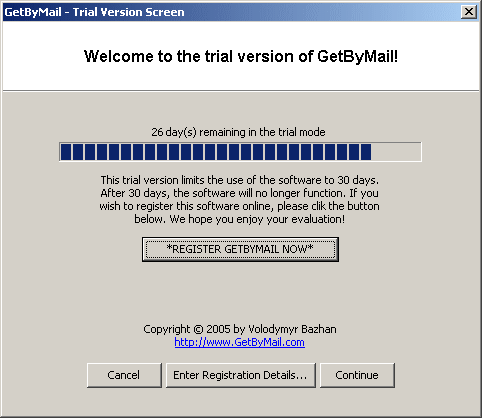
2. You can enter your registration details through the GetByMail menu item: Help->Enter Registration Details...
If the evaluation period has expired, you will still see the initial dialog screen, but you will have to enter registration details in order to use GetByMail.